Chaker Nguili
Développeur Full Stack
Web Development Masterclass
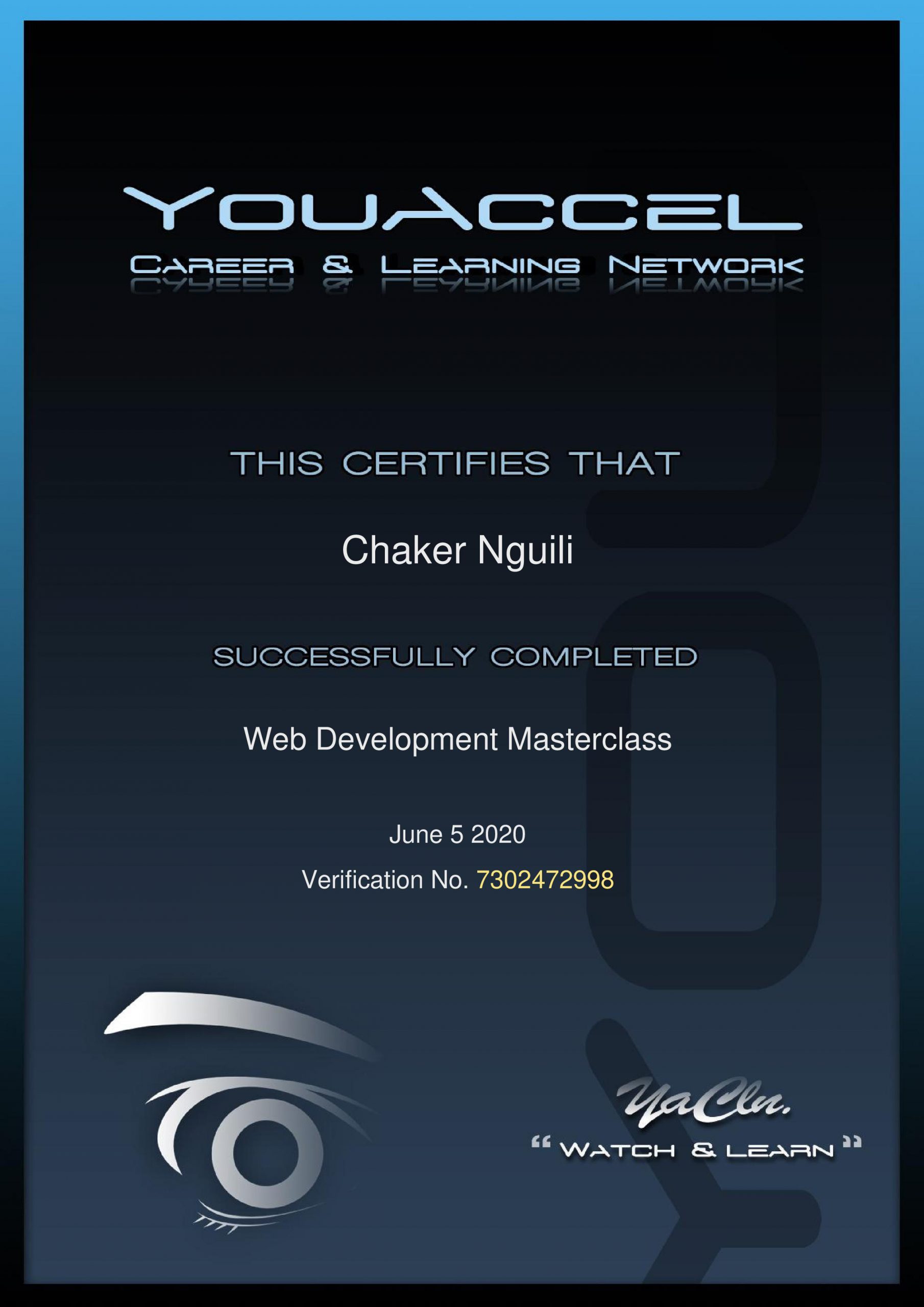
Programmes:
This course offers a comprehensive look into the entire web development process – from local server configuration using WAMP and MAMP to production deployment using the latest web technologies including: LAMP Stack (Linux, Apache, PhpMyAdmin and MySQL) for Ubuntu, HTML 5, CSS, Bootstrap, JavaScript, jQuery, XML, and AJAX.
The content is ideal for those interested in working as a web developer or launching a web based presence for a new or existing product or service. The concepts explored in this course are suitable for individuals of all skill levels. Each module starts with the fundamental concepts and gradually transitions into more complex material.
The development style taught in this course is specifically intended to address the importance of creating scalable web infrastructures on cloud hosting platforms that can accommodate any type of project, while maintaining the lowest overhead cost possible. This includes small informational websites of only a few pages to advanced ‘big data’ style, dynamic web applications. We go through several live examples of web development and Linux based server configurations on popular Cloud hosting providers such as Linode.com.
Cours:
- Web Development Masterclass – Introduction
- Course Learning Objectives
- Locating Assessments and Course Files
- The Internet Overview
- The HTTP Protocol
- The HTTPS Protocol
- The SMTP Protocol and Local Mail Delivery
- Outbound Mail Delivery
- Network Basics – LAN and WAN
- Network Ports and Firewalls
- Web Development Process Overview
- Web Application Planning Overview
- Web Hosting Packages Overview
- Shared Hosting
- Dedicated Hosting
- VPS Hosting
- Cloud Hosting and Case Study
- Introduction to Domain Names
- Domain Name Registrars
- Domain Registration
- Registration and Privacy Protection
- Control Panel Sign-In
- Auto-Renewal and Domain Lock
- Domain Forwarding
- Nameservers
- Update Registration Information
- Introduction to Testing Servers
- Installing WampServer – WAMP
- Installing MampServer – MAMP
- WampServer Menu
- Localhost File Test
- Overview
- Cloud Hosting Registration
- Creating a Virtual Server
- Linode Settings and Configuration
- Deploying an Image – Ubuntu 14.04 LTS
- Linode Dashboard
- Remote Access
- Download PuTTY and PuTTYgen – Windows
- Launch Terminal – MAC
- Intro to Command Console
- Connecting with PuTTY – Windows
- Connecting with Terminal – MAC
- Maintenance Commands
- File and Directory Commands
- Installing LAMP Stack
- Server Host Name and Date
- Creating a User – Ubuntu
- Ubuntu SSH Authentication – Windows
- Ubuntu SSH Authentication – MAC
- Web Root Permissions
- Remote Dekstop Connection
- Installing Tight VNC Viewer – Windows
- Installing RealVNC Viewer – MAC
- Ubuntu Desktop Basics
- Disable Root and Password Access
- Re-sizing a Linode Server
- Creating Backups on Linode
- Changing Root Password through Linode
- Linode DNS Manager
- Amending GoDaddy Name Servers
- FTP Client Installation
- FileZilla Overview
- FileZilla Uploading
- FileZilla Interface Basics
- Introduction to HTML
- Basic Structure of a Web Page
- HTML Head Tags
- HTML Body Tag
- HTML Paragraph Spacing
- HTML Line Breaks
- HTML Non-Breaking Space
- HTML Header Tags
- HTML Text Formatting and Decoration
- HTML Inline Text Formatting
- HTML Unordered Lists
- HTML Ordered Lists
- HTML Image Insertion
- HTML Embedding Videos
- HTML Absolute vs. Relative File Referencing
- HTML Link Creation
- HTML Anchor Tags
- HTML Tables
- HTML Nested Tables
- HTML Merging Cells
- HTML Text Wrapping
- HTML Table Background Image
- HTML Table Cell Alignment
- HTML – Introduction to Forms
- HTML Form Tags and Attributes
- HTML Forms – Post vs. Get
- HTML Forms – Input Text Fields
- HTML Forms – Select Menus
- HTML Forms – Check Boxes and Radio Buttons
- HTML Forms – Text Areas and Buttons
- HTML Iframes
- HTML Project – Introduction
- HTML Project – Header
- HTML Project – Callout
- HTML Project – Image Insertion
- HTML Project – Text Insertion
- HTML Project – Links and Form
- HTML Project – Tabular Data
- HTML Project – Footer
- Introduction to CSS
- Parts of a CSS Rule
Types of CSS Rules
- CSS – Color Names and Codes
CSS Classes and Spans
CSS Divisions – DIVs
CSS IDs
CSS Margins
CSS Padding
CSS Text Properties
CSS Font Properties
CSS Borders
CSS Backgrounds
CSS Transparency
CSS Text on Top of Images
CSS Width and Height Properties
CSS Display Properties
CSS Static Positioning
CSS Relative Positioning
CSS Absolute Positioning
CSS Fixed Positioning
CSS Float Property
CSS Clear Property
CSS Z-Index
CSS Styling Links
CSS Tables
CSS Project – Introduction
CSS Project – CSS Rules
CSS Project – Navigation Rules
CSS Project – Responsive CSS
CSS Project – Page Elements
- DOM Introduction
- DOM Manipulation
- JavaScript – Introduction
- JavaScript Placement
- External JavaScript
- JavaScript Output
- JavaScript InnerHTML
- JavaScript Commenting
- JavaScript Constants
- JavaScript Variables Introduction
- JavaScript Assignment Operator
- JavaScript Arithmetic Operations
- JavaScript Arithmetic Operations Continued
- JavaScript Operator Precedence
- JavaScript Data Types
- JavaScript Objects
- JavaScript Object Output
- JavaScript Strings
- JavaScript String Length
- JavaScript Special Characters
- JavaScript Random Numbers
- JavaScript Min and Max Function
- JavaScript Math Round Function
- JavaScript Arrays
- JavaScript Array Attributes
- JavaScript Arrays – Pop – Push – Shift – Unshift
- JavaScript Changing and Deleting Elements
- JavaScript Splicing an Array
- JavaScript Sorting an Array
- JavaScript Joining Arrays
- JavaScript Conditional Statements
- JavaScript Comparisons
- JavaScript Booleans
- JavaScript For Loops
- JavaScript For-In Loop
- JavaScript While Loops
- JavaScript Do-While Loop
- JavaScript Break and Continue
- JavaScript Functions
- JavaScript Events
- JavaScript Project 1 – BG Color Changer
- JavaScript Project 2 – Photo Gallery
- JavaScript Project 2 – Completion
- Introduction to jQuery
- Embedding jQuery
- jQuery Syntax and Selector Intro
- jQuery ID Selector
- jQuery Class Selector
- jQuery Other Selectors
- External jQuery File
- jQuery Events Intro
- jQuery Events – mouseenter and mouseleave
- jQuery Events – mousedown and mouseup
- jQuery Multiple Event Handlers
- jQuery Hiding-Showing
- jQuery Toggle
- jQuery Fade In-Out
- jQuery Fade Toggle
- jQuery Fade To
- jQuery Slide Down
- jQuery Slide Up
- jQuery Slide Toggle
- jQuery Animate
- jQuery Animate – Multiple Params
- jQuery Animate – Relative Values
- jQuery Animate – Queue Functionality
- jQuery Stop Method
- jQuery Callback Functions
- jQuery Chaining
- jQuery Draggables
- jQuery Accordian Menu
- jQuery Get Content – text and html
- jQuery Get Content – Val
- jQuery Get Content – attr
- jQuery Set Content – text – html – val
- jQuery Set Attributes – attr
- jQuery Append and Preprend
- jQuery – After and Before
- jQuery Remove and Empty
- jQuery Filter Remove
- jQuery Add Class
- jQuery Remove Class
- jQuery Toggle Class
- Introduction to Bootstrap
- Embedding Bootstrap
- Bootstrap – Basic Page Structure
- Bootstrap Grid System
- Bootstrap Three Column Layouts
- Bootstrap Typography
- Bootstrap Tables
- Bootstrap Styling Images
- Bootstrap Jumbotron
- Bootstrap Wells
- Bootstrap Alerts
- Bootstrap Buttons
- Bootstrap Button Groups
- Bootstrap Justified Button Groups
- Bootstrap Glyphicons
- Bootstrap Badges and Labels
- Bootstrap Progress Bars
- Bootstrap Pagination
- Bootstrap Pager Pagination
- Bootstrap List Groups
- Bootstrap Panels
- Bootstrap Dropdown Menus
- Bootstrap Collapsibles
- Bootstrap Collapse Panel
- Bootstrap Collapse List Group
- Bootstrap Accordian
- Bootstrap Tab Menus
- Bootstrap Pill Menus
- Bootstrap Dynamic Tabs and Pills
- Bootstrap Navigation Bar
- Bootstrap Collapsible Navigation Bar
- Bootstrap Forms – Vertical and Inline
- Bootstrap Inputs
- Bootstrap Form Control States
- Bootstrap Input Sizing
- Bootstrap Carousel
- Bootstrap Modal
- Bootstrap Tooltip
- Bootstrap Popover
- Bootstrap Scrollspy
- Bootstrap Project – Themes Intro
- Bootstrap Project – File Overview
- Bootstrap Project – Script Overview
- Bootstrap Project – Script Overview Continued
- PHP Introduction
- PHP Preparation
- PHP File Test
- PHP Syntax
- PHP Variables
- PHP Variable Scope
- PHP Global Keyword
- PHP Static Keyword
- PHP Echo vs Print
- PHP Data Types
- PHP Objects
- PHP Strings
- PHP Constants
- PHP Operators
- PHP Conditional Statements
- PHP ElseIf Statement
- PHP Switch Statement
- PHP While Loops
- PHP For Loops
- PHP Functions
- PHP Functions Continued
- PHP Arrays
- PHP Multidimensional Arrays
- PHP Sorting Arrays
- PHP Superglobal Variables
- PHP Forms Introduction
- PHP POST vs GET Basics
- PHP Form Output and Validation
- PHP Form Required Fields
- PHP Validation Continued
- Introduction to MySQL Databases
- Introduction PhpMyAdmin
- PhpMyAdmin Interface Overview
- MySQL Security and Root Superuser
- MySQL Creating a Database and Table
- MySQL Creating a New User
- MySQL Database and Table Specific Privileges
- MySQL Modifying and Deleting a Table
- MySQL Modifying and Deleting a Database
- Introduction to SQL
- SQL Statements in PhpMyAdmin
- Connect to MySQL Database using PHP
- MySQL Database – Import Data
- SQL Select
- SQL Distinct Keyword
- SQL Where Clause
- SQL And Operator
- SQL Or Operator
- SQL Order By
- MySQL Insert Into
- MySQL Get Last ID
- MySQL Insert Multiple Records
- MySQL Prepared Statements
- MySQL Delete Records
- PHP Header Function
- PHP Isset
- MySQL Update Records
Description:
Google SEO for 2020 : SEO For Beginners : WordPress SEO Tutorial : Google SEO Tips : Website Google SEO Content : Google Search
Google SEO – WordPress Niche Site : Google Page One is the goal for any kind of business, and Search Engine Optimization (SEO) can’t be left to chance.
This SEO course teaches on-page SEO tips and techniques for complete beginners and shows in great detail how to build a WordPress site with 3000 word posts perfectly optimized for Google search engine marketing – but fast!
NOTE: This is not just WordPress SEO theory – the classes shows a complete beginner how to do SEO on a brand new site. Discontented with the advice given by hundreds of WordPress SEO experts on the net, I decided to apply the SEO Techniques I’ve learned over 15 years of earning a living on the internet and create the perfect site.
Bascic WordPress SEO for Beginners and more …
All of the finding are based on a real-life case study and everything is revealed. You will learn how to duplicate the SEO strategy that gave me these results:
my website hit the first page of Google search within 3 months of creation
keyword volume was 600 searches per month
only FREE tools used
total cost of the niche site WordPress SEO Case Study? Just 7 dollars!
Following the instructions step by step, you will learn how to:
research and generate laser-targeted keywords for your posts for huge SEO impact
discover and integrate LSI (Latent Symantic Indexing) search terms into your SEO rich posts
install WordPress using cPanel
install bullet-proof WordPress site security (hacking is becoming a big problem!)
install a FREE SSL certificate (fast becoming a Google requirement)
install the right WP plugins for security, SEO, page load speed and more
apply a complete blueprint for perfect on-page SEO
create unique posts with 3000 words of rich content – fast! (Special technique)
I know exactly what it’s like to read on the internet how easy it is to rank a website on Page 1 of Google search using a combination of perfect on page SEO and powerful backlinks, but the reality is a little different.
For one thing, the Google search engine algorithm is changing constantly, so what is good for SEO one day, may not be the same for SEO the day after! We need to look for a constant that resonates with search and optimize our sites to follow Google’s guidelines.
This constant can be found by a careful combination of three things:
perfect WordPress on page SEO
long and unique rich content
a small quantity of powerful backlinks
social signals – a must for SEO
Often, beginning internet marketers come to the SEO game a little late, after they have a website that has been changed and added to over some time. It may have a variety of grey or black-hat backlinks and questionable on page optimization.
This certainly was my case. I tried to adapt to Google’s changing SEO algorithm by adapting my main site (which sold guitar lessons). However, hidden penalties and faulty page/post construction made this very difficult and made effective on page SEO much harder.
The big Google search engine optimization changes came in 2012, and my main site dropped out of site, massively affecting my earnings – from $3000 to $400 month!
At that time I diversified into social marketing and other products to gradually recover earnings, but it wasn’t easy at all.
Over the years I have purchased SEO packages, joined paid SEO groups run by so-called gurus and I dare not count how much I’ve spent on tactics that just don’t work!
The sad fact is that 90% of the money made online is made by people selling services to show other marketers how to make money online. To be successful with a website you need to break out of this cycle.
On Page SEO For A Brand New WordPress Site.
I decided to create a completely new WordPress site and add posts that were perfectly optimized for on page SEO. I had this course specifically in mind and present it now as a case study.
The results are pleasing – after 3 months I hit Google page search for a keyword with 390/month volume in just under 3 months. The incredible thing is that I spent no money and used no backlinks, just great content and great SEO.
This course shows EXACTLY how I did it, from using keyword research to choose the domain name, to installing WordPress, all the way through to creating posts, integrating best SEO practices along the way. You look over my shoulder as I explain it all with great screen-shots.
Basic On Page SEO Guidelines For Beginners
Search engine optimization, or SEO, is the act of altering or optimizing your website and it’s content in order that search engines deem it to be relevant and useful to certain topics. You are able to select the most appropriate topics through the use of certain keywords in your website.
When surfers conduct searches on search engines they are presented with a list of results for that search term. These results are called Search Engine Results Pages (SERPs) and generally speaking, the websites that appear at the top of the SERPs will receive plenty of traffic to their websites from searchers.
In order to determine your position on the SERPs, search engines use their own algorithms for SEO. While nobody knows for absolute certain what these algorithms are it is widely accepted that your website needs to be easy to navigate, popular and relevant, as well as having great SEO.
Easy navigation means that your site should have text links to each of its pages. If you use a flash menu system then you should include a sitemap in order that search engines and visitors can quickly and easily find their way around the whole of your website.
SEO + Back-Links – a Killer Combination
In order to make your website appear popular you need to get links to your site for sure, but applying the best SEO techniques to your content is vital to success. While search engines would rather these links were generated because visitors to your site genuinely found your content useful, it is commonplace to undertake a reciprocal link campaign or generate inbound links. Reciprocal links mean a website links to you in exchange for a link to their own site.
Relevance is judged by your content. By including the keywords you place in the metatags of your site throughout the body of your content and in certain places within your site you are indicating to the search engines that your website contains relevant information. This is the backbone of good SEO.
By combining these factors you can effectively convince search engines that you deserve to be near the top of their SERPs. However, this can take time and a lot of effort if you don’t fully understand what you are doing.
Take it easy, James Bruce, Your SEO Man
WordPress On Page SEO Tutorial : Niche Site SEO Training & Techniques : Beginners Search Engine Optimization – On Page SEO
Basic SEO Facts
When all is said and done, the only way that an Internet based business is going to thrive (even survive, in point of fact), is through ever increasing traffic to a particular Internet based venue. Traffic to a website is the SEO key to the success of Internet business. One of the most effective methods of increasing traffic to a business website is through search engine optimization or SEO.
In this day and age, a great many people continue to find out information about businesses that are operating on the Internet and World Wide Web through search engine searches, hence the importance of SEO. Additionally, for the most part, people tend to visit only those websites that are generated after a search engine search that are listed towards the top of the search results the SEO is impeccable. Therefore, if you want to have people visit your site after a search engine search, you will want to work to endeavor that your business website is ranked high on the search engine result listing.
Through search engine optimization, or SEO, an Internet based business can accomplish the goal of having a link to that business enterprise listed higher up on a search engine search result list.
In this day and age, there are professionals that specialize in SEO. As a result, if you are new to the Internet, if you are new to the world of Internet business, you will want to consider the hiring of an SEO professional. While SEO truly is something that a business owner of operator can master in the long run, if you are new to the Net and really are intent on getting your business up and running, you will want to take the time to consider engaging the services of a SEO professionals. You can avoid the trials and travails of the learning curve — and get your Internet based business up and running (fast) in a shorter period of time by engaging the services of a qualified SEO professional.
You also need to keep in mind that SEO optimization is only one of the Internet marketing tools that you should use to promote and expand your Net based business enterprise. SEO alone and without other marketing techniques will not be enough to ensure business vitality and success in the long run. The Internet is very competitive and you will want to include SEO optimization as one of the marketing tools that you rely upon to promote your business enterprise.
SEO Practicalities
Search engine optimization, or SEO, is the act of altering or optimizing your website and it’s content in order that search engines deem it to be relevant and useful to certain topics. You are able to select the most appropriate topics through the use of certain keywords (the back-bone of SEO) in your website.
When surfers conduct searches on search engines they are presented with a list of results for that search term. These results are called Search Engine Results Pages (SERPs) and generally speaking, the websites that have been SEO optimized appear at the top of the SERPs will receive plenty of traffic to their websites from searchers.
In order to determine your position on the SERPs, search engines use their own algorithms for assessing SEO and backlinks. While nobody knows for absolute certain what these algorithms are it is widely accepted that your website needs to be easy to navigate, popular and relevant – and of course have great SEO.
Easy navigation means that your site should have text links to each of its pages. If you use a flash menu system then you should include a sitemap in order that search engines and visitors can quickly and easily find their way around the whole of your website. Keep in mind that flash itself isn’t good for SEO.
In order to make your website appear popular you need to get links to your site – backlinks and SEO go hand in hand. You can get so far with SEO and so far with links, but the combination of the two is the rocket fuel for boosting your site in Google.
While search engines would rather these links were generated because visitors to your site genuinely found your content useful, it is commonplace to undertake a reciprocal link campaign or generate inbound links. Reciprocal links mean a website links to you in exchange for a link to their own site.
Relevance is judged by your content. By including the SEO keywords you place in the meta-tags of your site throughout the body of your content and in certain places within your site you are indicating to the search engines that your website contains relevant information.
By combining these SEO factors you can effectively convince search engines that you deserve to be near the top of their SERPs. However, this can take time and a lot of effort if you don’t fully understand what you are doing.
So you put a lot of work into creating a really great website only to find that no-one can find it and Google doesn’t rank your site very highly, it’s probably due to poor or inadequate SEO. You hear about a thing called “search engine optimization” and decide to give it a try. Before you go adding your keywords to every element of your pages and building links any way you can, thinking that this is the way SEO is done, take a step back and remind yourself of the old saying, “sometimes less is more”.
Search engine optimization, or SEO, has really taken off over the last five years as more and more fledgling webmasters have created websites, only to find that no-one comes to visit. As they search around for ways to get more visitors, most of them quickly find SEO resources on how to optimize a web page for the search engines and go right to work sprinkling SEO keywords everywhere and building links from any place they can get them.
This causes problems for a search engine because, lets face it, you are trying to manipulate the search results and they are trying to avoid being manipulated. Google knows all about the black-hat world of SEO and knows how not to be fooled. After all, just because YOU think your site is a great resource on a topic doesn’t mean that it is. A good site and SEO naturally go hand-in-hand.
Google has already adjusted for the webmaster that is over-optimizing the SEO of their website, and its called the Google “sandbox”. The sandbox is a name that disgruntled webmasters have given to the situation where a new site that should rank well for a keyword is nowhere to be found in the SEO rankings, only to suddenly appear one day several months down the road. What is this sandbox effect and what could cause it? Is the site SEO at fault?
The “sandbox” is actually more of a “trustbox”, meaning that Google looks at many attributes of your site, including SEO, to determine if you are attempting to manipulate the search rankings. The most obvious, and the two traps that most beginning webmasters fall into, I believe, is over-optimizing your on-page SEO and building too many low quality links too fast.
The newer your domain is, the less tolerance Google has for bad SEO, or suspiciously fast link building. Once you trip the filter, your’e placed in the holding cell (“sandbox”), because Google suspects you of trying to manipulate SEO results. I also believe that the tolerance for over-optimization varies based on the industry, so spammy industries such as pharmaceutical drugs are far more sensitive to SEO over-optimization than most.
That can cause some discouragement by many who are hoping to find fast SEO success, since those industries are already competitive enough that you NEED highly optimized content and lots of links to possibly compete for top rankings, but you can’t force SEO quickly or you will be sandboxed.
At a recent WebmasterWorld conference, Matt Cutts from Google stated that there really wasn’t an SEO search “sandbox”, but “the algorithm might affect some sites, under some circumstances, in a way that a webmaster would perceive as being sandboxed.” This means that avoiding the sandbox is merely a matter of applying SEO to your site without tripping the filters in Googles algorithm.
Ask yourself these questions to avoid SEO over-optimization penalties:
– Is your title a single target keyword phrase and nothing else – SEO is much more subtle than this?
– Is your keyword phrase found in several of the following locations: title, header, sub-headers, bold or italicized words? Related phrases are best for SEO, not the same phrase repeated over and over again.
– Does the page read differently that you would normally speak? Might be good for SEO but not for humans!
– Are you in a competitive industry that is frequented by spammers and known for black-hat SEO?
– Have you acquired a large number of low PageRank links quickly? A sure-fire killer, even oif your SEO is top-notch.
– Do you have very few high PageRank (6+) links pointing to your site? Remember – success = link quality + SEO
In summary, the current theory about Googles “sandbox” is that it is actually more like a holding cell where the Google “police” keep your website when it is suspected of possibly trying to manipulate the search results with bad SEO or spammy links.
As the domain ages, most sites eventually gain enough “trust” to escape the sandbox and immediately start ranking where they normally would (if SEO is applied properly). Remember that Google is not manually ranking every website – in the end it is simply a computer algorithm assessing SEO and those who are able to score well in Googles algorithm WITHOUT tripping any filters will achieve top rankings and profit the most.
