Chaker Nguili
Développeur Full Stack
Web Development Masterclass
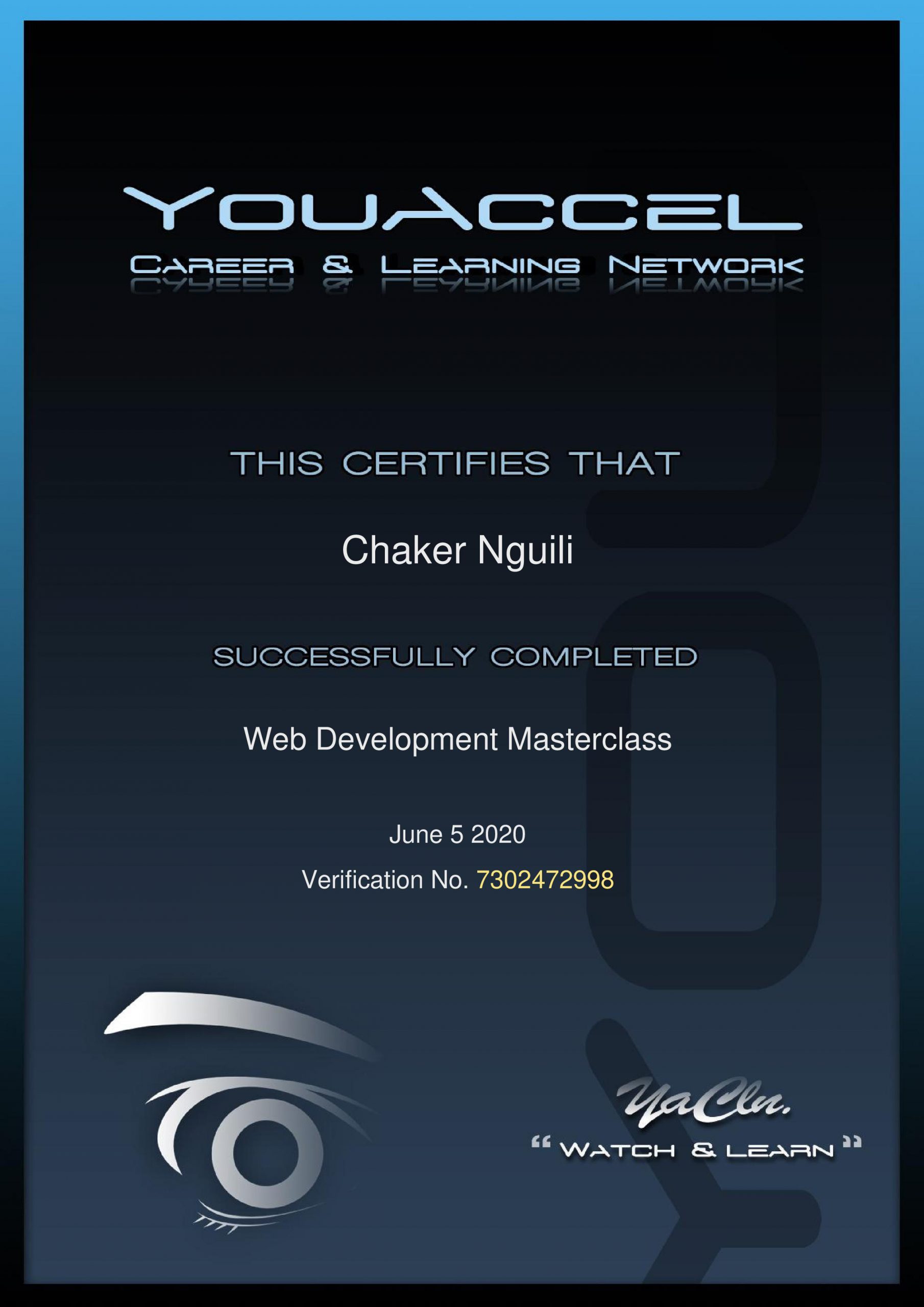
Programmes: This course offers a comprehensive look into the entire web development process – from local server configuration using WAMP and MAMP to production deployment using the latest web technologies including: LAMP Stack (Linux, Apache, PhpMyAdmin and MySQL) for Ubuntu, HTML 5, CSS, Bootstrap, JavaScript, jQuery, XML, and AJAX. The content is ideal for those…
HTML & CSS

Programmes: The Structure of an HTML Page HTML Spacing HTML Lists (Ordered, Unordered) HTML Embedding Videos Link Creation, Anchor Tags, Tables Form Tags and Attributes – Buttons, Input Areas CSS – Classes, Spans, Divisions CSS Borders, Backgrounds, & Transparency CSS Z-Index, Styling Links, Tables Core HTML Tags HTML Text Formatting & Decoration HTML Image Insertion…
The Web Development Bootcamp

Table of Contents Programmes: Setting Up Environment Advanced HTML5 Advanced CSS3 Advanced Javascript and Jquery Basics Of HTML 5 Basics Of CSS3 Basics Javascript and Jquery Basics Bootstrap Cours: Section 1: Basics & Setting up Course Introduction & Overview Setting Up Environment Section 2: HTML 5 Basics Of HTML 5 Advanced HTML5 Section 3: CSS…
HTML, CSS et Javascript
Table of Contents Programmes: Master front-end development using HTML, CSS, & JavaScript Create stunning, responsive layouts using CSS Add Client-Side interactivity to Web Pages using JavaScript Cours: HTML Section Basic Structure of a Web Page 03:35 HTML Head Tags 07:59 HTML Body Tag 03:18 HTML Paragraph Spacing 02:57 HTML Line Breaks 02:04 HTML Non-Breaking Space…
SEO 2020 certification
Table of Contents Programmes: SEO implementation for a WordPress niche site and apply best on page WordPress SEO techniques to reach Google Page 1 in 3 months. Google SEO 2020 – Tips for optimising on page SEO on a new WordPress affiliate site SEO and effective keyword research Why ‘last year’s’ SEO techniques just don’t…
HTML, CSS, & JavaScript – Certification Course for Beginners 22
[vc_row type= »in_container » full_screen_row_position= »middle » column_margin= »default » scene_position= »center » text_color= »dark » text_align= »left » overlay_strength= »0.3″ shape_divider_position= »bottom » bg_image_animation= »none »][vc_column column_padding= »no-extra-padding » column_padding_position= »all » background_color_opacity= »1″ background_hover_color_opacity= »1″ column_link_target= »_self » column_shadow= »none » column_border_radius= »none » width= »1/1″ tablet_width_inherit= »default » tablet_text_alignment= »default » phone_text_alignment= »default » overlay_strength= »0.3″ column_border_width= »none » column_border_style= »solid » bg_image_animation= »none »][nectar_animated_title heading_tag= »h3″ style= »color-strip-reveal » color= »Accent-Color » text= »Lessons: »][fancy-ul icon_type= »standard_dash » color= »Accent-Color » alignment= »left » spacing= »default » enable_animation= »true »] 64. CSS Styling Links [/fancy-ul][/vc_column][/vc_row][vc_row type= »in_container » full_screen_row_position= »middle » column_margin= »default » scene_position= »center » text_color= »dark » text_align= »left » overlay_strength= »0.3″ shape_divider_position= »bottom » bg_image_animation= »none »][vc_column column_padding= »no-extra-padding » column_padding_position= »all » background_color_opacity= »1″ background_hover_color_opacity= »1″ column_link_target= »_self » column_shadow= »none » column_border_radius= »none »…
HTML, CSS, & JavaScript – Certification Course for Beginners 21
[vc_row type= »in_container » full_screen_row_position= »middle » column_margin= »default » scene_position= »center » text_color= »dark » text_align= »left » overlay_strength= »0.3″ shape_divider_position= »bottom » bg_image_animation= »none »][vc_column column_padding= »no-extra-padding » column_padding_position= »all » background_color_opacity= »1″ background_hover_color_opacity= »1″ column_link_target= »_self » column_shadow= »none » column_border_radius= »none » width= »1/1″ tablet_width_inherit= »default » tablet_text_alignment= »default » phone_text_alignment= »default » overlay_strength= »0.3″ column_border_width= »none » column_border_style= »solid » bg_image_animation= »none »][nectar_animated_title heading_tag= »h3″ style= »color-strip-reveal » color= »Accent-Color » text= »Lessons: »][fancy-ul icon_type= »standard_dash » color= »Accent-Color » alignment= »left » spacing= »default » enable_animation= »true »] 61. CSS Float Property [/fancy-ul][/vc_column][/vc_row][vc_row type= »in_container » full_screen_row_position= »middle » column_margin= »default » scene_position= »center » text_color= »dark » text_align= »left » overlay_strength= »0.3″ shape_divider_position= »bottom » bg_image_animation= »none »][vc_column column_padding= »no-extra-padding » column_padding_position= »all » background_color_opacity= »1″ background_hover_color_opacity= »1″ column_link_target= »_self » column_shadow= »none » column_border_radius= »none »…
HTML, CSS, & JavaScript – Certification Course for Beginners 20
[vc_row type= »in_container » full_screen_row_position= »middle » column_margin= »default » scene_position= »center » text_color= »dark » text_align= »left » overlay_strength= »0.3″ shape_divider_position= »bottom » bg_image_animation= »none »][vc_column column_padding= »no-extra-padding » column_padding_position= »all » background_color_opacity= »1″ background_hover_color_opacity= »1″ column_link_target= »_self » column_shadow= »none » column_border_radius= »none » width= »1/1″ tablet_width_inherit= »default » tablet_text_alignment= »default » phone_text_alignment= »default » overlay_strength= »0.3″ column_border_width= »none » column_border_style= »solid » bg_image_animation= »none »][nectar_animated_title heading_tag= »h3″ style= »color-strip-reveal » color= »Accent-Color » text= »Lessons: »][fancy-ul icon_type= »standard_dash » color= »Accent-Color » alignment= »left » spacing= »default » enable_animation= »true »] 57. CSS Static Positioning 58. CSS Relative Positioning 59. CSS Absolute Positioning 60. CSS Fixed Positioning [/fancy-ul][/vc_column][/vc_row][vc_row type= »in_container » full_screen_row_position= »middle » column_margin= »default » scene_position= »center »…
HTML, CSS, & JavaScript – Certification Course for Beginners 19
[vc_row type= »in_container » full_screen_row_position= »middle » column_margin= »default » scene_position= »center » text_color= »dark » text_align= »left » overlay_strength= »0.3″ shape_divider_position= »bottom » bg_image_animation= »none »][vc_column column_padding= »no-extra-padding » column_padding_position= »all » background_color_opacity= »1″ background_hover_color_opacity= »1″ column_link_target= »_self » column_shadow= »none » column_border_radius= »none » width= »1/1″ tablet_width_inherit= »default » tablet_text_alignment= »default » phone_text_alignment= »default » overlay_strength= »0.3″ column_border_width= »none » column_border_style= »solid » bg_image_animation= »none »][nectar_animated_title heading_tag= »h3″ style= »color-strip-reveal » color= »Accent-Color » text= »Lessons: »][fancy-ul icon_type= »standard_dash » color= »Accent-Color » alignment= »left » spacing= »default » enable_animation= »true »] 56. CSS Display Properties [/fancy-ul][/vc_column][/vc_row][vc_row type= »in_container » full_screen_row_position= »middle » column_margin= »default » scene_position= »center » text_color= »dark » text_align= »left » overlay_strength= »0.3″ shape_divider_position= »bottom » bg_image_animation= »none »][vc_column column_padding= »no-extra-padding » column_padding_position= »all » background_color_opacity= »1″ background_hover_color_opacity= »1″ column_link_target= »_self » column_shadow= »none » column_border_radius= »none »…
HTML, CSS, & JavaScript – Certification Course for Beginners 18
[vc_row type= »in_container » full_screen_row_position= »middle » column_margin= »default » scene_position= »center » text_color= »dark » text_align= »left » overlay_strength= »0.3″ shape_divider_position= »bottom » bg_image_animation= »none »][vc_column column_padding= »no-extra-padding » column_padding_position= »all » background_color_opacity= »1″ background_hover_color_opacity= »1″ column_link_target= »_self » column_shadow= »none » column_border_radius= »none » width= »1/1″ tablet_width_inherit= »default » tablet_text_alignment= »default » phone_text_alignment= »default » overlay_strength= »0.3″ column_border_width= »none » column_border_style= »solid » bg_image_animation= »none »][nectar_animated_title heading_tag= »h3″ style= »color-strip-reveal » color= »Accent-Color » text= »Lessons: »][fancy-ul icon_type= »standard_dash » color= »Accent-Color » alignment= »left » spacing= »default » enable_animation= »true »] 54. CSS Text on Top of Images [/fancy-ul][/vc_column][/vc_row][vc_row type= »in_container » full_screen_row_position= »middle » column_margin= »default » scene_position= »center » text_color= »dark » text_align= »left » overlay_strength= »0.3″ shape_divider_position= »bottom » bg_image_animation= »none »][vc_column column_padding= »no-extra-padding » column_padding_position= »all » background_color_opacity= »1″ background_hover_color_opacity= »1″…
